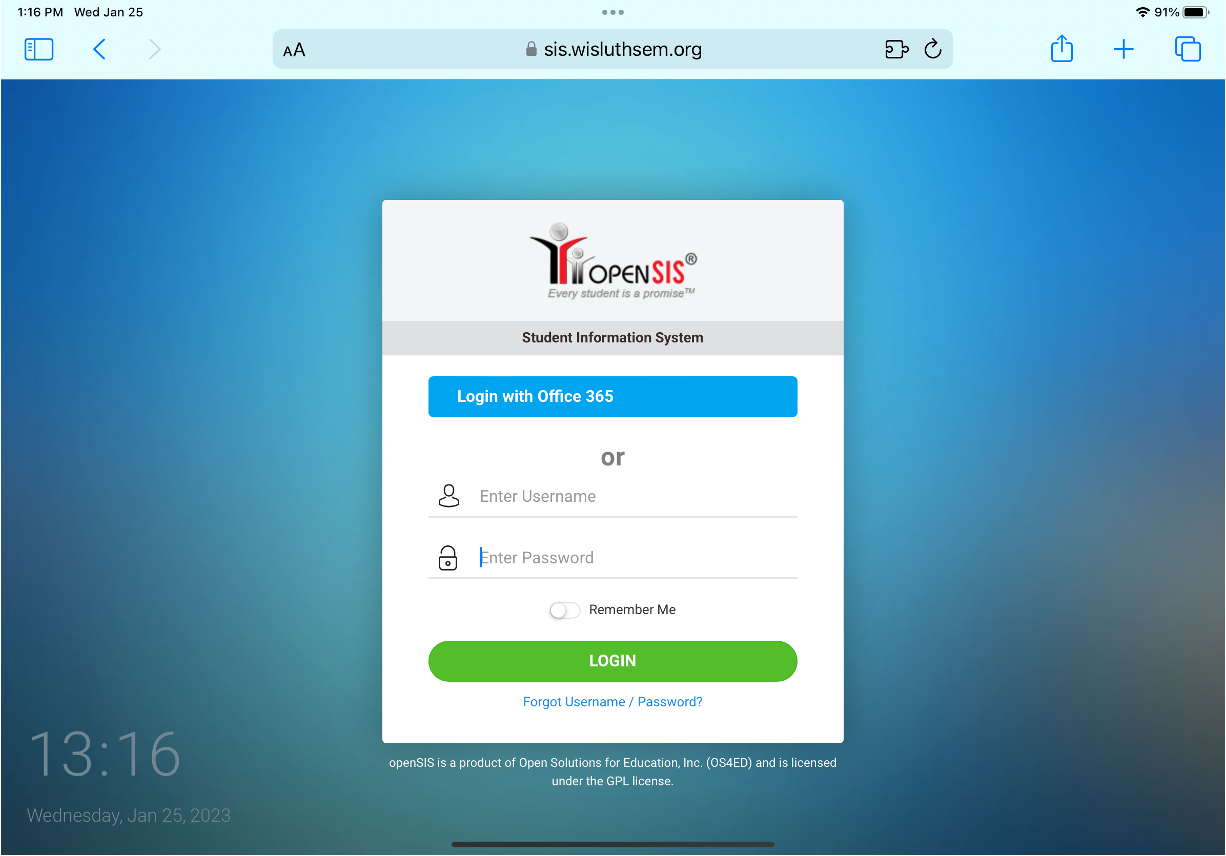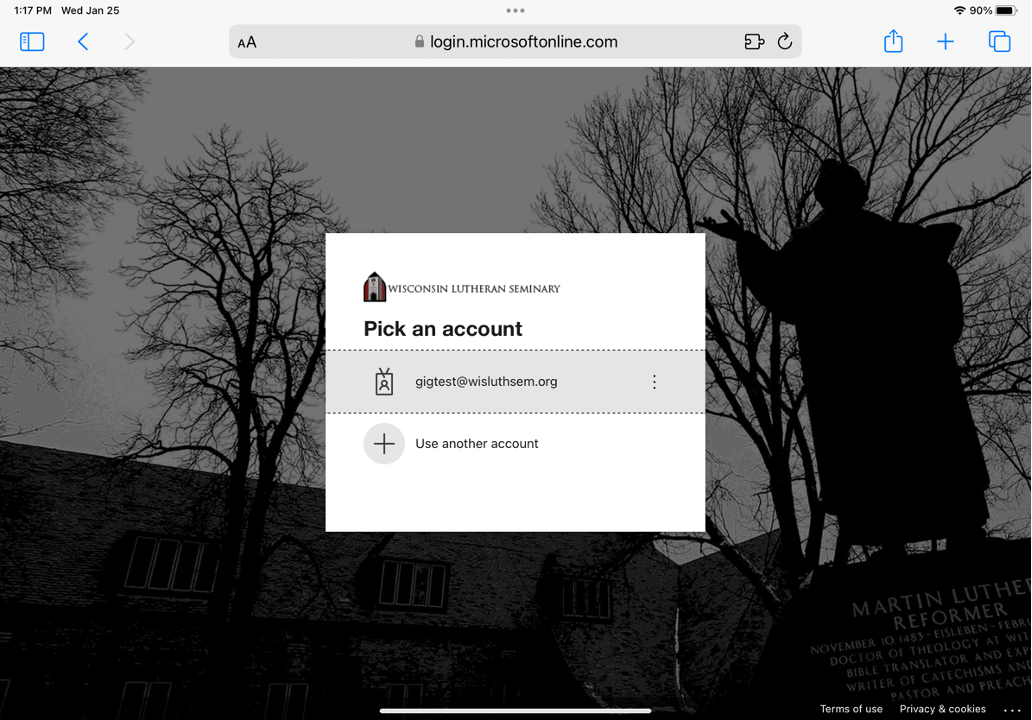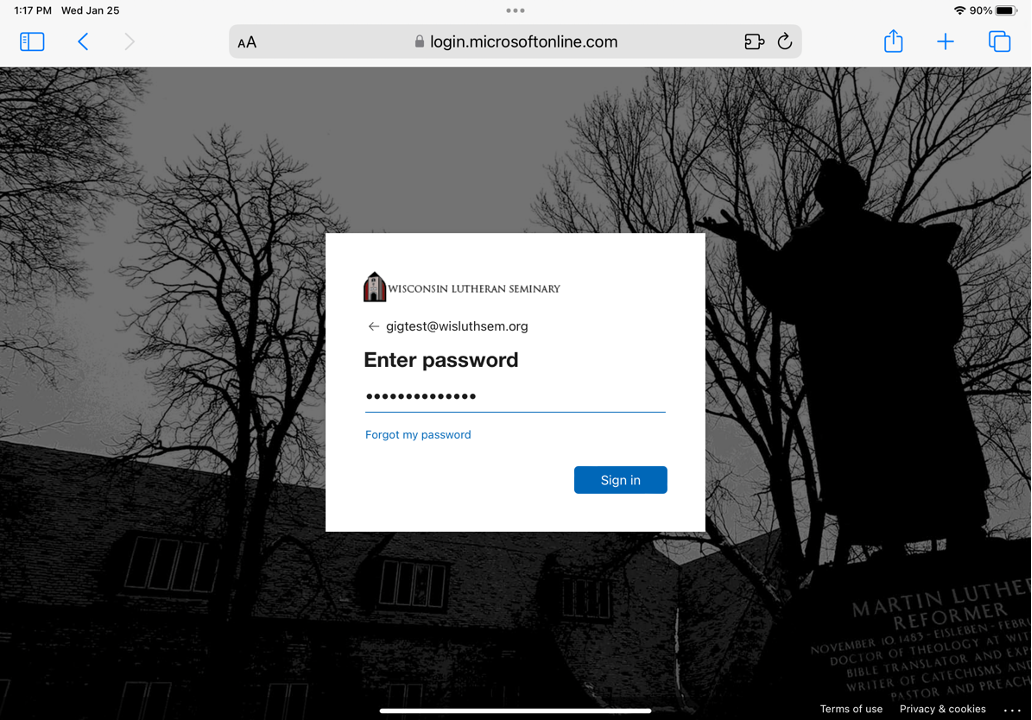Skip to main content
Register for a Grow in Grace course
We are now Single Sign On, which means only one username and password are needed to get into everything related to Grow in Grace and Wisconsin Lutheran Seminary.
To Log into the Student Information System (SIS) go to https://sis.wls.edu and click on the 'Login with Office 365' button.
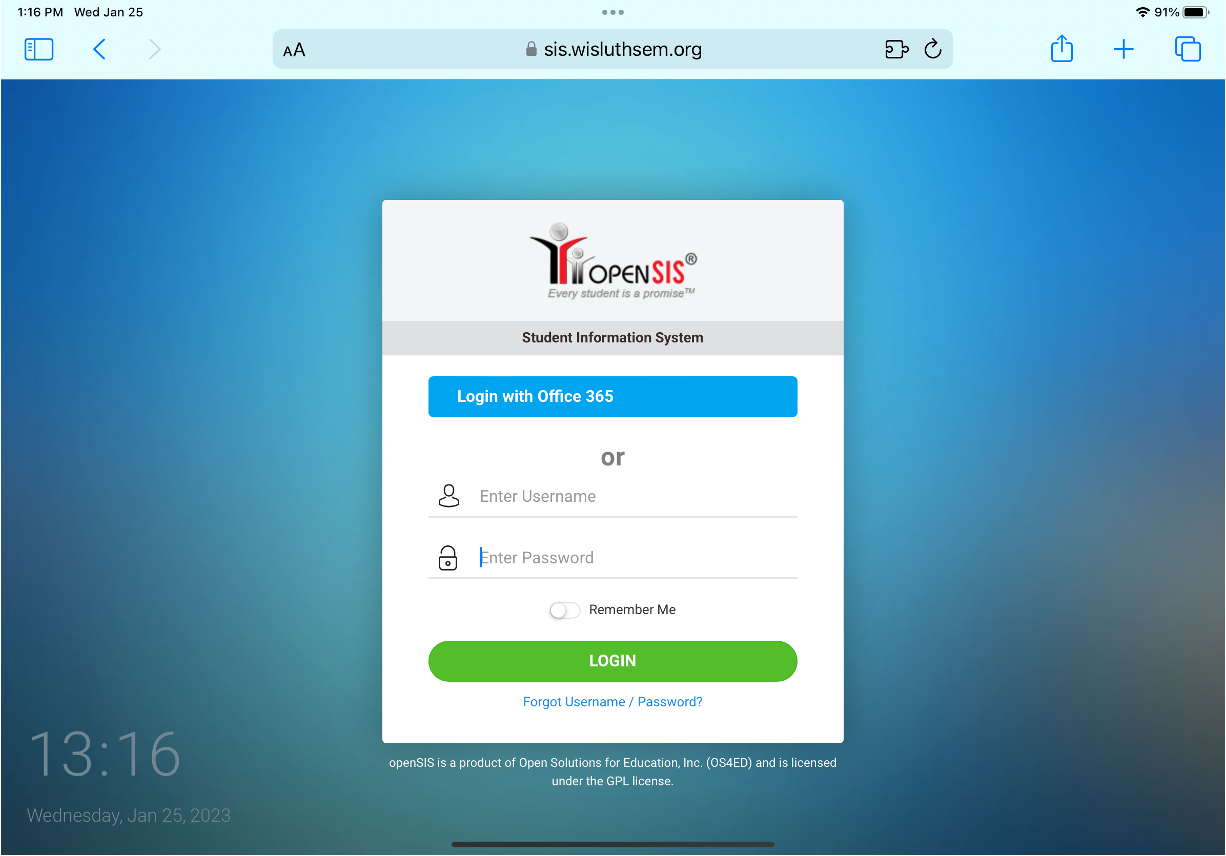
If you just finished the Microsoft 365 account set up, these next steps may not apply to you. You can skip to ?
You'll need to know your username and password. It should be firstname.lastname@wls.edu
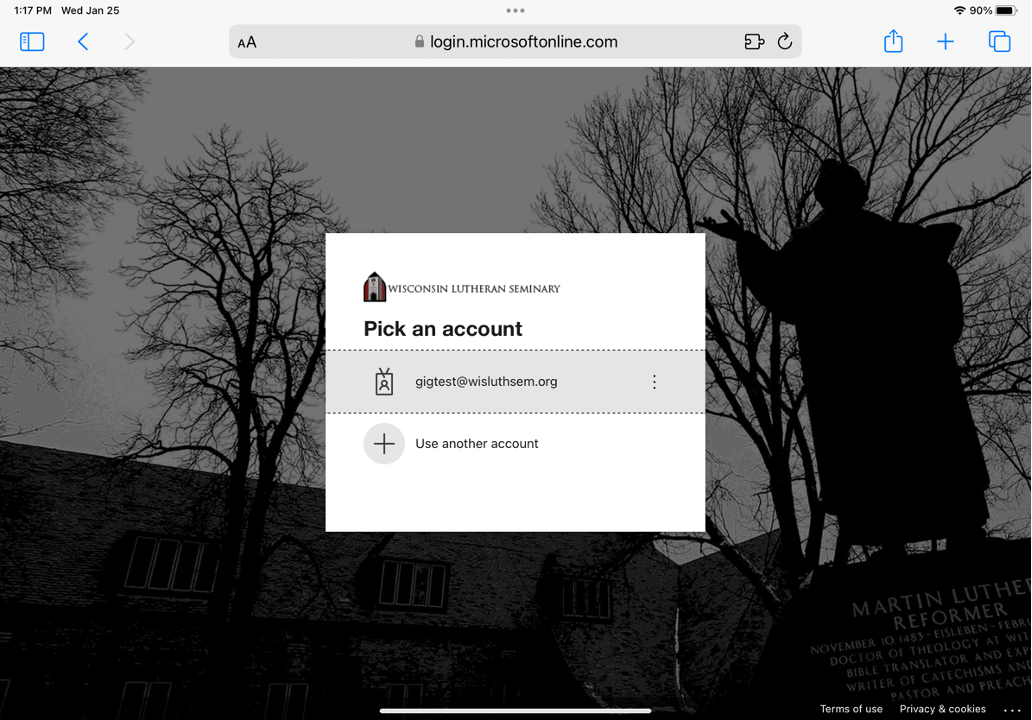
Enter your password.
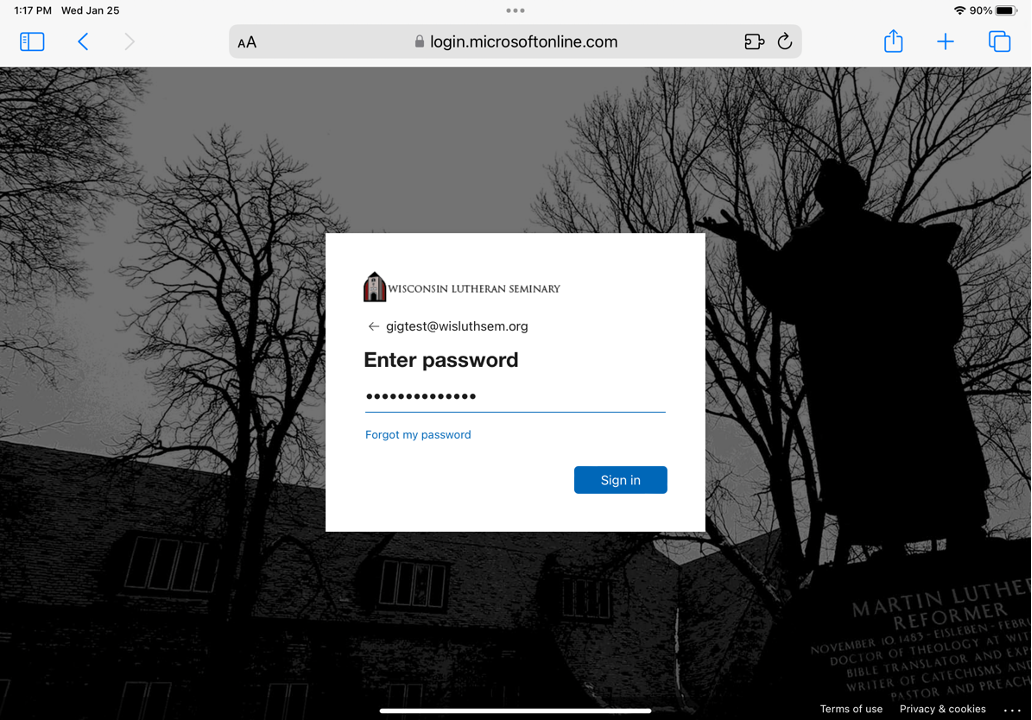
Depending on your other Microsoft Office logins you can decide to stay logged in or not.
If you have a WELS.net account, it might be better to open in a private browser (Instructions here) or create a new browser profile (instructions here).